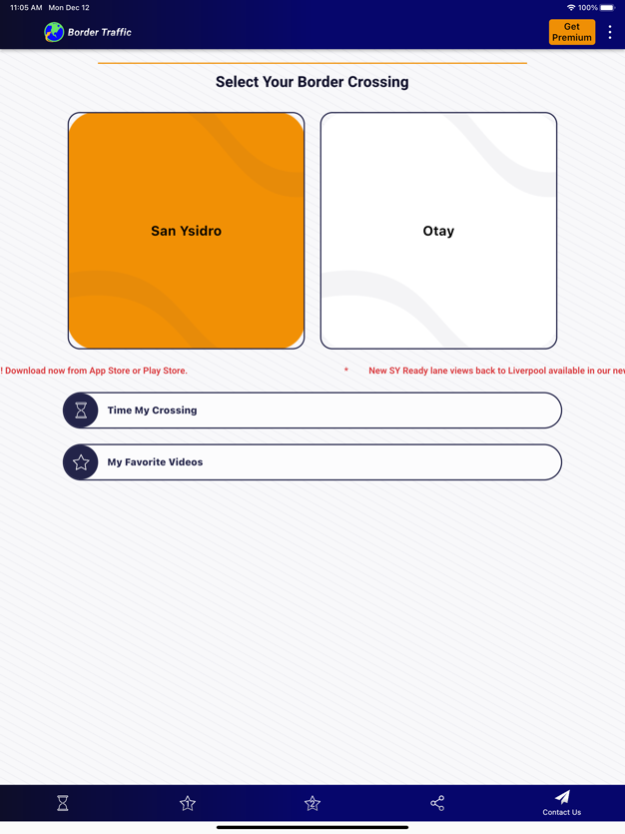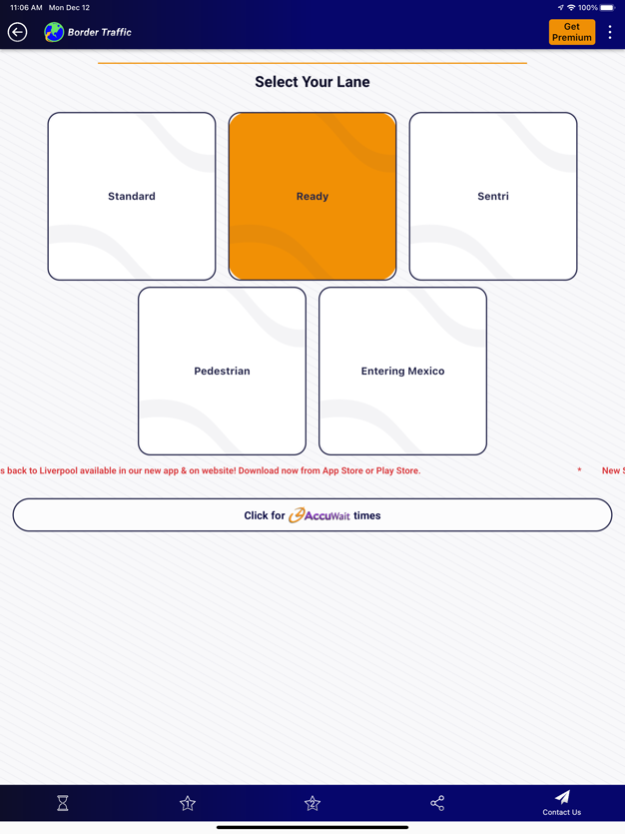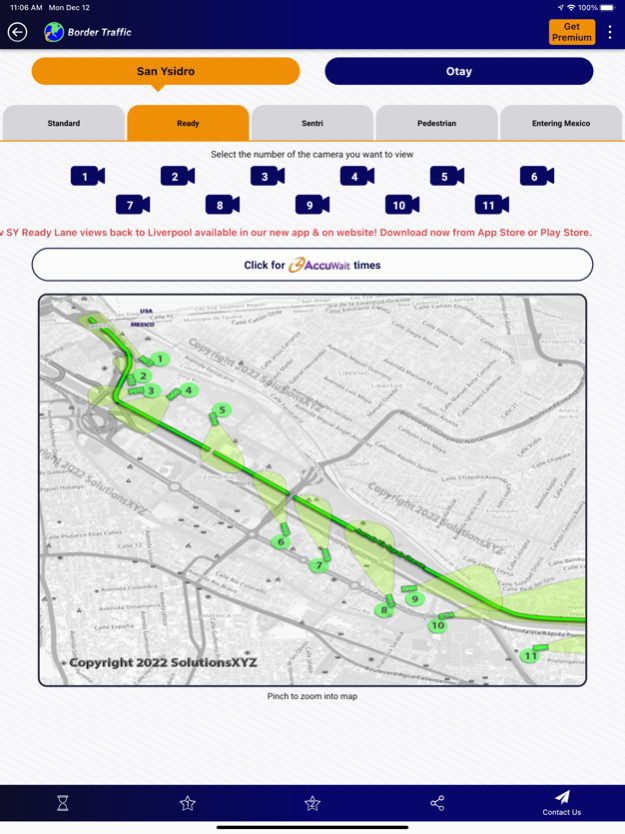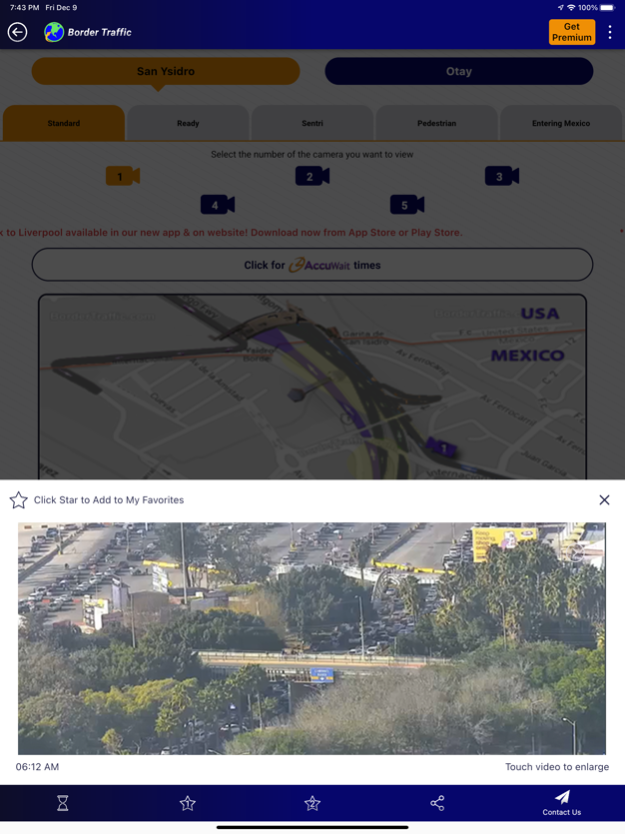Border Traffic 3.7.8
Continue to app
Free Version
Publisher Description
The BorderTraffic app helps you save time with near real-time videos of the San Ysidro (San Diego) / Tijuana and the Otay Mesa / Tijuana border crossings, 24 hours a day, 7 days a week. Simply by using this app, you can make informed border crossing decisions based on current video information, thus saving time, money, and frustration.
Features:
• Videos of the San Ysidro & Otay Mesa crossings – Standard, Ready, Sentri, Entering Mexico, & Pedestrian Lanes
• AccuWait time estimates generated using analytics of BorderTraffic.com videos
• My Alerts notify you when the wait time meets criteria you’ve set. For example, you may set an alert to notify you when the wait in the San Ysidro Ready Lane is less than 20 minutes.
• My Favorite Videos lets you save 2 different videos. With one click, you’ll see video of your preferred crossing and lane. If it shows a long wait, click just once more to see a video of your 2nd choice, letting you compare the 2 videos and make a quick decision.
• Time My Crossing lets you automatically calculate and store your wait times every time you cross
Download and start crossing the border faster!
Mar 28, 2024
Version 3.7.8
- 6 new videos show the San Ysidro Ready Lane from the General Hospital to Liverpool!
- Faster navigation between videos without having to close each one
- New features to make managing your account easier
- Completely new app design
About Border Traffic
Border Traffic is a free app for iOS published in the Recreation list of apps, part of Home & Hobby.
The company that develops Border Traffic is Solutions XYZ LLC. The latest version released by its developer is 3.7.8.
To install Border Traffic on your iOS device, just click the green Continue To App button above to start the installation process. The app is listed on our website since 2024-03-28 and was downloaded 3 times. We have already checked if the download link is safe, however for your own protection we recommend that you scan the downloaded app with your antivirus. Your antivirus may detect the Border Traffic as malware if the download link is broken.
How to install Border Traffic on your iOS device:
- Click on the Continue To App button on our website. This will redirect you to the App Store.
- Once the Border Traffic is shown in the iTunes listing of your iOS device, you can start its download and installation. Tap on the GET button to the right of the app to start downloading it.
- If you are not logged-in the iOS appstore app, you'll be prompted for your your Apple ID and/or password.
- After Border Traffic is downloaded, you'll see an INSTALL button to the right. Tap on it to start the actual installation of the iOS app.
- Once installation is finished you can tap on the OPEN button to start it. Its icon will also be added to your device home screen.